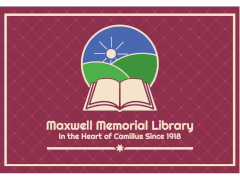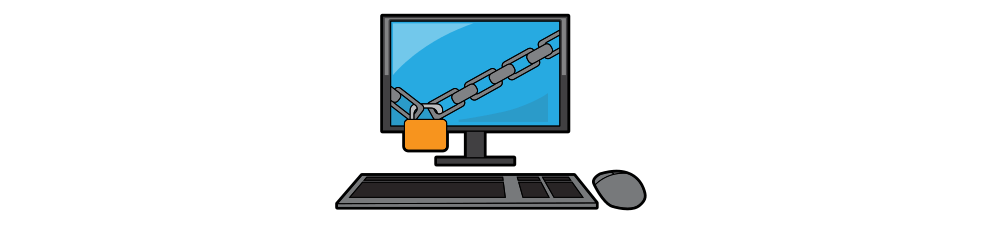The Maxwell Board suggested that I do some programs on computer and internet safety. Since that is a topic I like to revisit periodically but we aren’t ready for in-person programs yet, I thought I’d present a “program” as a series of posts over the next few weeks.
Today’s post will be an overview to let you know what to expect.
Broadly speaking, the topics in the series will be within 3 areas:
- Information security
- Privacy
- Safety
Information security is concerned with nuts-and-bolts issues of making sure that you remain in control of the information on your devices and of your online accounts. Here I’ll talk about password management, phishing scams, and ways to keep malware off your devices.
What I’m referring to as Privacy is related to security but less mechanical. Issues here relate to things like cleaning up your workspace after working on public computers (like those at Maxwell) or managing who can see your posts on social media and interact with you there.
Privacy seques into Safety: preventing online harassment, stalking, extortion, and other threats that could affect your physical or mental well-being. Filtering online content (for yourself or for your kids) often gets classified here as well.
My next post here will be start with password management. I’ll look at how to create good passwords and start in on how to keep track of the 1,771,561 passwords we all need in the modern age.
Image credits:
Locked Desktop Computer Cartoon by Free Clip Art
License: CC BY-SA 4.0