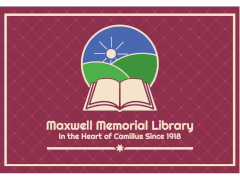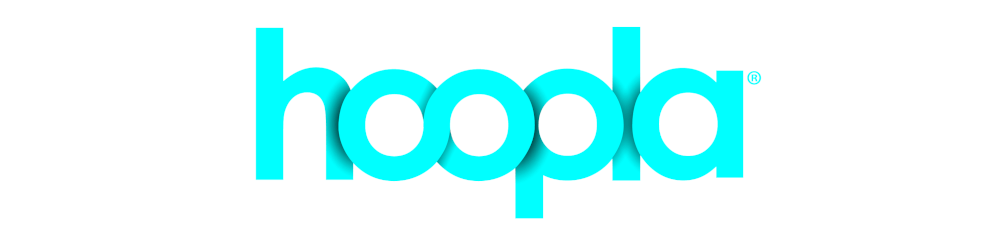Last time I talked about how to get started on Overdrive, one of Maxwell’s vendors for ebooks, audiobooks, and other electronic material. Today’s post is about hoopla, the other vendor.
Getting started:
Looking at what’s available
Head over to hoopla’s website and click on the Browse Titles button about halfway down the page. The page you get taken to lets you browse the audiobooks that are available, but you can easily go to pages for other formats. Touch/hover the cursor over Browse in the page’s header. The dropdown menu that appears allows you to switch to any of the formats hoopla offers:
- Audiobooks
- Movies
- Music
- Comics
- Ebooks
- Television
Note that most of these categories are well represented in OCPL’s Overdrive collection as well. Music is the exception and is only in hoopla.
Whichever category you choose to browse, hoopla lets you select how to organize what you’re seeing by using the links
- Featured
- Popular
- Categories
located just under the heading for the format you’ve chosen.1
Installing & setting up the app
You’ll need an account, but if you don’t already have one, you can install the app on your device first and then sign up through the app. Hoopla has a YouTube channel with several tutorials (as well as book talks). Here are links to their tutorials for getting the app and starting to use it:
- hoopla Fire TV App Tutorial
- Install the hoopla Fire TV App!
- Introduction to hoopla for iOS
- Introduction to hoopla for Android
- Introduction to hoopla for the Web
And here’s the hoopla website:
Appendix: Why 2 vendors?
tl;dr: Hoopla allows instant gratification, but its potential cost means the library limits the number of items you can check out in a given month.
Since ebooks are physically just collections of bytes of data,2 it’s very easy to carry them around or to get access to them from any internet-connected location. However, just as books on paper are not only their physical manifestations as quantities of ink on paper, neither are ebooks only their bytes. Indeed, it doesn’t take much abstraction to view the real book one is talking about as being independent of either its ink-on-paper or magnetization-states-in-a-storage-medium representation.
This level of abstraction is the level where we say that the paper book and the ebook are the same thing. And from the author’s viewpoint this works since generally both formats contain everything the author put into the book’s creation. Thus, it is entirely reasonable that copyright law treats the formats identically: just as Maxwell can’t photocopy a book in the collection and lend both the original and the photocopy, we are limited in the number of copies of an ebook we can lend out at any one time to those “copies” (that is, licenses) we’ve legally acquired.
That preramble brings us to the primary distinction between Overdrive and hoopla from the standpoint of the access each vendor provides. Recall from last time that one of the things to notice while browsing titles in Overdrive is whether the title has a nice orange Available banner or a disappointing white Wait List banner. This is because OCPL buys a fixed number of licenses for each title in the collection. If you think of each license as analogous to a single ink-on-paper book, you can see3 how this results in the same sort of wait lists as paper books get.
Hoopla’s model is different. Instead of selling multiple licenses in a package deal, they charge the library for each item checked out. If Overdrive’s ebooks are like paper books we’ve bought and put on the shelf, hoopla’s are like books that we rent on demand and only on demand. This means that any number of patrons can check a given title out at once: we just pay hoopla the fee for each one, and hoopla pays its corresponding fees to the copyright holder.
The disadvantage of hoopla’s model (looking at it from the vantage point of the library’s budget) is that the potential costs are unlimited. With Overdrive we have a fixed rate for a fixed number of licenses, but there’s no definite cap to the costs for hoopla. That is why the libraries in OCPL that offer hoopla have set maximum numbers of items that patrons can check out in a month (Maxwell’s maximum is 6 per month).
1 Comics also lets you choose to browse by publishers or how recent an issue is since those criteria can be important for comics fans.
2 Well, the states of segments of solid-state memory or magnetic disks representing those bytes.
3 Especially if you’ve ever been #300 on the waiting list for a newly released book!