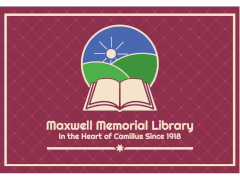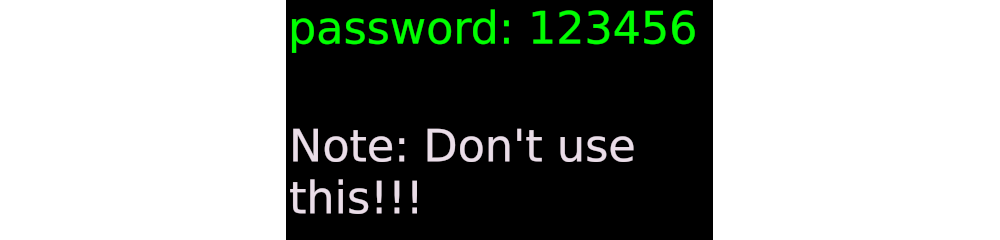The Ideal Computer Password
The Ideal Computer Password is a string of characters that
- Is completely random and
- You use for only 1 account, but
- You can remember easily and exactly (including where you used upper-case and lower-case letters) and
- No one else in the world would ever guess, even if they know you and various details about your life.
Having thus established that Ideal Computer Passwords are even rarer than unicorns, let’s move on to some tricks for strong passwords that will work well enough.
And though my framing of the ideals in absolute terms was completely tongue-in-cheek, I’m going to be keeping these ideals in mind as useful guides for password creation.
Why websites torment you with “You need to use a @&$%! character”
Today I’ll discuss the nitty-gritty of secure passwords: password length, the character set to use, and strings not to use.
NordPass and a partner company that does data breach research evaluated a database of passwords to develop a list of the “Top 200 most common passwords of the year 2020.” I suggest looking at it (it’s actually less NSFW than you might expect) because not all the entries are lazy attempts to set passwords with minimal thought.
To be fair to the people setting passwords on online accounts, we aren’t told what proportion of these passwords were from throw away “accounts” that you’re forced to set up to read an article for free (for example), so it’s worth keeping the salt handy if asked to panic about the “fact” that the CEO of your bank “might” use 123456 (2020’s #1 entry) for their password to the bank’s computer system.
At the same time, as you get down towards #200 on the list, you start to notice entries that might not be obviously bad choices for a password. I mean, even someone new to computers could immediately see that 123456 would be crackable, but what’s clearly wrong with azerty or ginger?
Mike Chu has an article “Password Best Practices: The SIMPLE Way to Get It Right” where he gives a list of some traits of secure passwords:
- Longer than 15 characters
- No part of it exists in a dictionary of any language
- No part of it exists in any common or breached password lists
- Contains uppercase letters, lowercase letters, numbers, and special characters/symbols
Since individual letters have entries in many (most?) dictionaries, I think we have to interpret no part to mean ‘no “word”‘ where I’m being deliberately vague about what I mean by word.
The idea behind the list is to get off-road, as it were, so that hackers can’t reduce the universe of possible password strings to the universe of strings in commonly available lists. And now we can see what might be some problems with ginger, for example:
- It has only 6 characters (6 ≤ 15)
- Ginger is a word likely to be in most dictionaries of English
- While the violation of trait #3 might not have been predicted (hence the nonobviousness of ginger‘s insecure status), we now know that it is on at least 1 list of breached passwords
- It uses only lowercase letters for its characters
Since we’ve now seen what not to do for creating passwords, next time I’ll get into some techniques that can help with creating them.