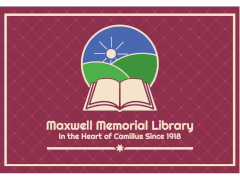In line with results from the REALM Project, OCPL libraries have been quarantining returned material for 7 days instead of the 3 or 4 day period we had used for a while. Unfortunately, adjusting the time period the computer waits before sending overdue notices out had gotten overlooked, so many patrons were receiving overdue notices for material they had returned but that hadn’t yet been checked in.
Downtown has now adjusted the schedule for overdue notices to be in line with the quarantine procedure, so there shouldn’t be any more premature notices. The downside to this, though, is that if you actually do have an overdue item, you won’t get a notice until it’s already 10 days overdue.
One solution is to keep track of due dates for your items by regularly logging into your account through OCPL’s catalog. Another possibility is to set your account so that you receive a notice a few days before items come due. To do this you’ll need to go your account settings page. You can get there by using the link just given and logging in, or you can log in as usual and click your name near the top of the sidebar under the My Account heading. You should see something like this:
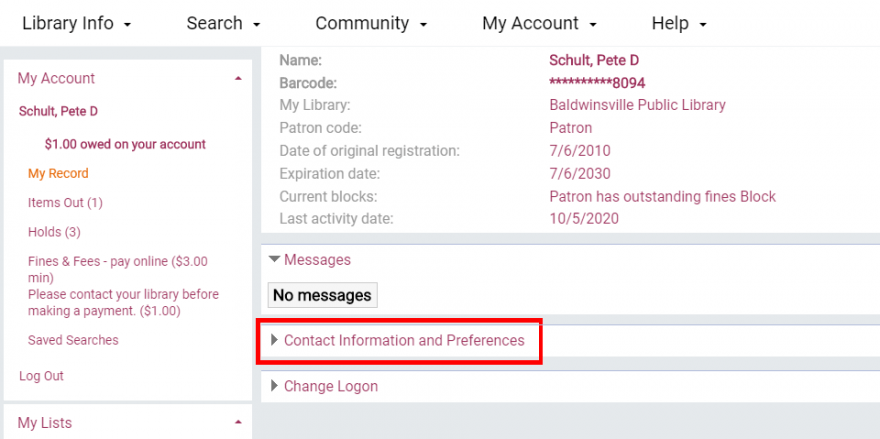
Click on the arrowhead next to Contact Information and Preferences. That will open a long list of settings. Scroll to the bottom, check the box for Almost overdue reminder notices, and click the Submit Change button.
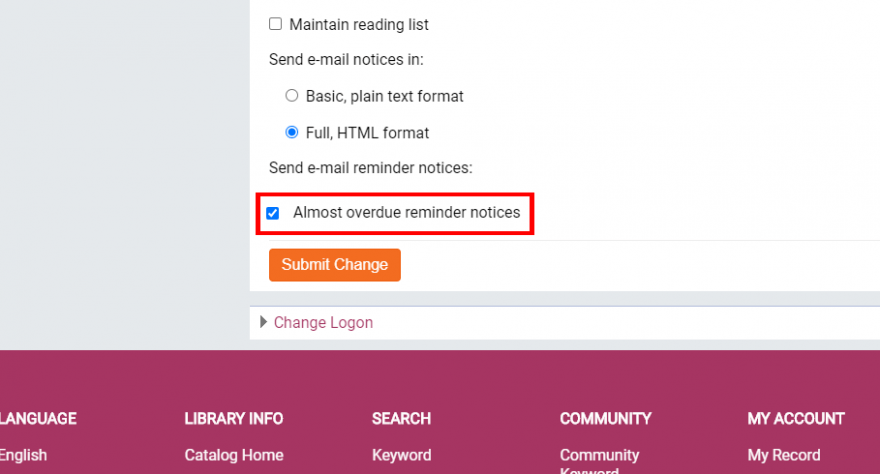
Now you will get a notification a few days before items come due.